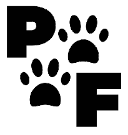Table of Contents
How To Set Up Recurring Payments With WPForms In WordPress
To set up recurring payments or donations in WPForms. First, you will need to install the WPForms plugin. You can use the free version for basic forms. This feature, however, will need you to upgrade to the Pro or higher. But It is worth it and I encourage you to keep reading.
We have also partnered up with WPForms to offer you a chance to win a WPForms Pro License for FREE for 1 Year. The contest ends in February 29, 2020. It is FREE to enter, no purchase necessary. {update: Contest Ended}
*Disclosure: I only recommend products I would use myself and all opinions expressed here are our own. This post may contain affiliate links that at no additional cost to you, I may earn a small commission. Read full privacy policy here.“

Using the WPForms plugin, Add-on Stripe
WP Forms has the perfect add on called stripe that can assist you in recurring payments from subscriptions to memberships. Please check out our other post on how to add forms into pages and posts using a signature form. If you don’t already have a stripe account you can set one up. The service is a pay as you go and has very low processing fees.
Sometimes we want to be able to charge for monthly services, donations, or memberships. The WPForms Stripe add-on can give you everything you need to set that up. All you need to do is follow these simples steps. You can even set up a donate button and add in your recurring monthly donations. A great feature for rescue organizations. And it will allow them to monitor each transaction. You can include this now in a WPForm.
After You Install WPForms
You will see in the add ons under the WPForms menu. You can add Stripe to the plugin features. After you install the WPForm plugin. You will need to upgrade to the Pro version or higher to use this feature. But keep reading. You will be able to get a quick look into the features it has to offer. You can get started easily by registering with Stripe. Make sure your site is secure.
You will need to have an SSL certificate on your site. This provides security to the users and yourself when dealing with everyday transactions. Read how to Get a Free SSL Certificate if you’re not sure. And again make sure you have WPForms to allow you a way to accept payments. I recommend WPforms because it is reliable, easy to use, and is great for any business.
Setting Up Stripe in WPForms
Creating a Donate Button with Stripe
You can watch this video to get started on how to use the stripe addon. It also explains how to set up a recurring donation.
Setting Up Recurring Payments
Now that you are ready to start using the add on. Here are the steps to using the recurring payment feature with WPforms and Stripe. Activate your Addon from your WPForms dashboard underpayments.
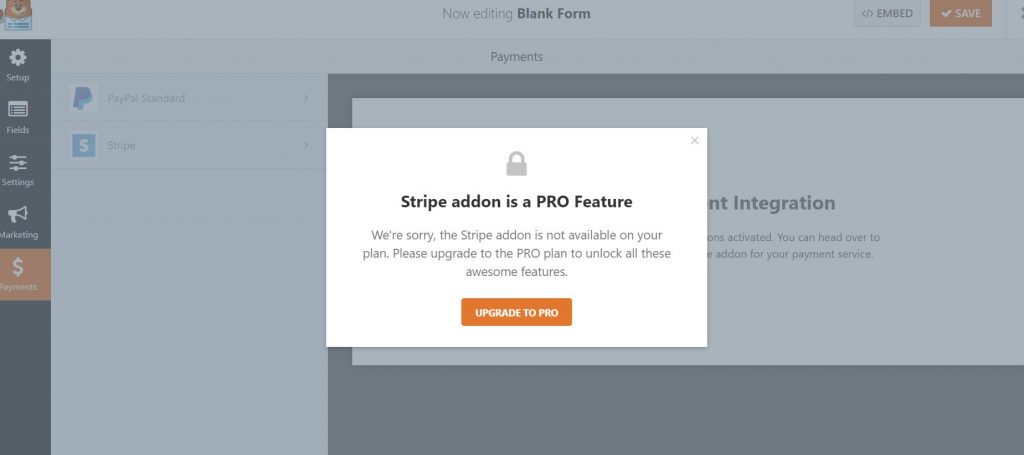
After you have upgraded your screen will look similar to this.
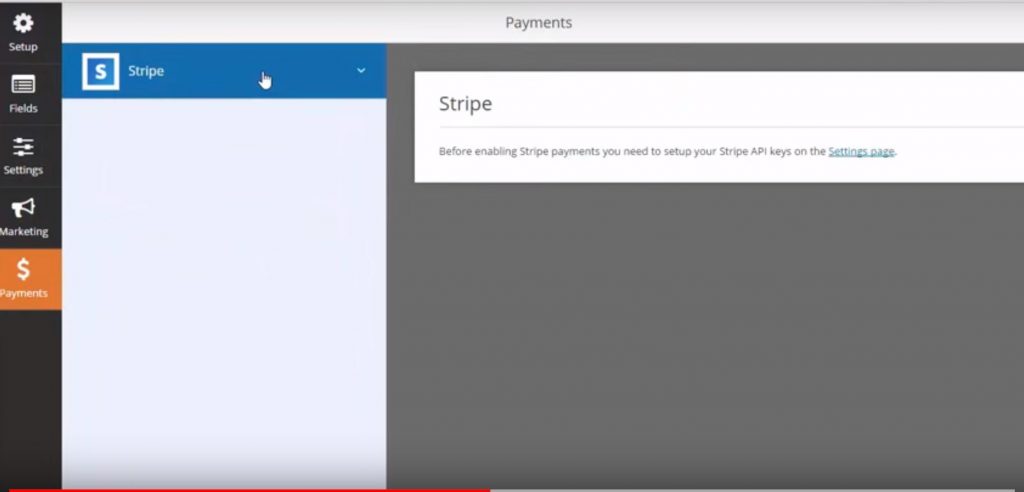
Choose a Form Template. You can choose the Donation Form for an example. This will help if you are a rescue organization. You can set up recurring donations to free up your time from follow-ups so you can focus on what you really love doing, like rescuing more animals.
Once you have created your form you can now add in the Field Payment. You can see how easy it is.
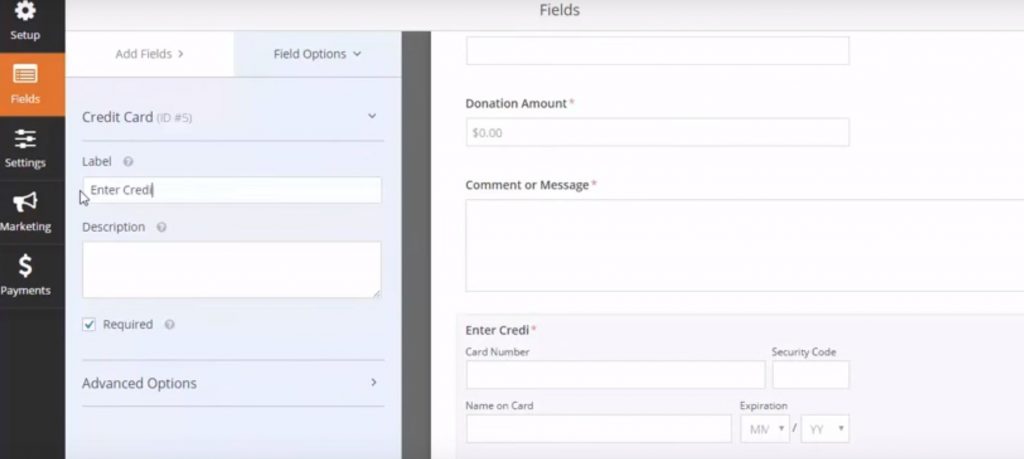
Create a dropdown box allowing the user to choose a one-time payment/donation or recurring monthly payment/donation.

Also, you can add in a Billing or Order form if you are using the Pro features you will have access to these premade forms.
Now you need to Configure your Stripe Account Settings
You will go to the form Payments tab that you created.
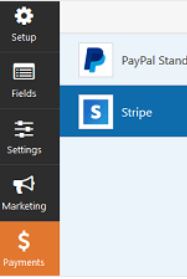
To the left, you will be able to activate the Stripe Payments.
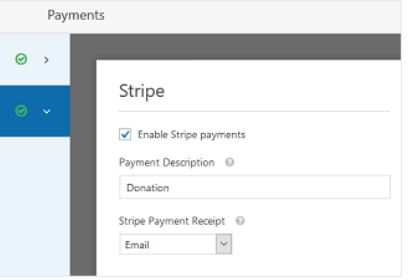
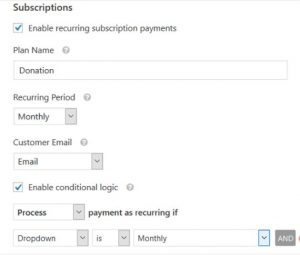
Make sure you add a Plan Name. This will appear on the customer’s bill so that they recognize where the payment went as your stripe transaction. Choose when you would like the recurring payments to be put through. Weekly or Monthly and even Yearly.
Select the email drop-down box menu to select the required. This way WPForms can send a notification to the customer once they submit their form. You can also create your own if you like. Now enable the Conditional logic feature. For example, if someone chose to donate to your organization monthly, you would enable the conditional logic and choose monthly.
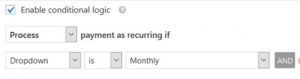
Now WPforms can help you process these payments monthly automatically. Without the worry of keeping track and never missing a donation or payment. Set Up Recurring Payments With WPForms is easy and no programming skills are needed.
Easily Keep Track of Your Transactions and Payments
With WPForms you can easily see the transaction ID and when you click on the link you can go directly to the stripe transaction.
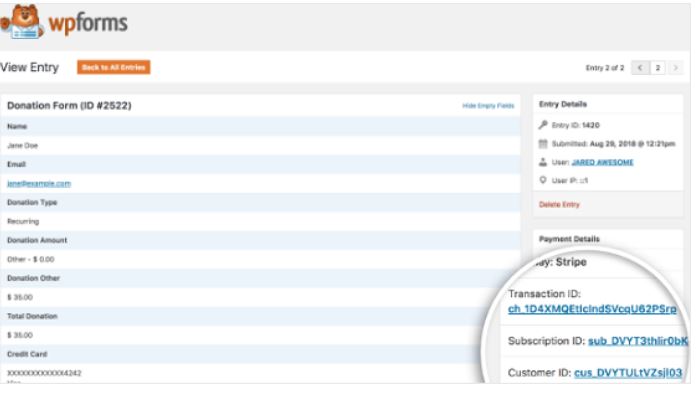
WPforms has added an icon to show you that the particular transaction will be recurring.
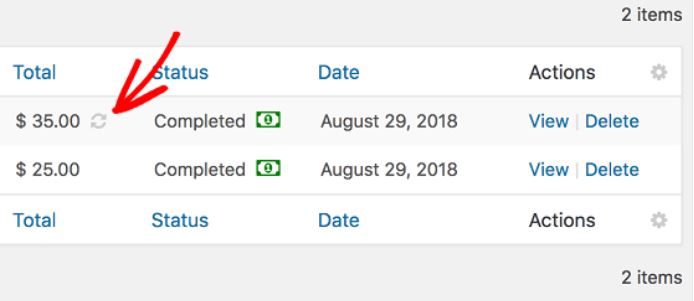

Always do a test before anyone uses the form. You want to make sure you have set everything up as professional as possible. You can sign up directly with Stripe and it cost nothing until you receive a transaction. I found a video below to help you with that if you need further information.