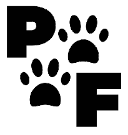Table of Contents
How to set up your WordPress categories and tags
Categories
It’s not that hard to learn how to set up your categories and tags in WordPress. When you’re setting up your website you will want to make sure you use the Yoast Plug-In. This will help you create tags and categories the search engines can crawl easily. It helps your Link Structure SEO score as well.
Categories
Set up your categories on how you want the flow of your site to go. For example, if your a pet supplier you may want to set up your categories like Food, Toys, and Beds for instance. You would set these up as subcategories. Your main categories may include cats or dogs.
If you are a pet blogger that only provides information. You can do the same but maybe use cats, dogs, and reviews for instance. I think you get my point. These are different than tags. I will explain that later on.
Remember your post can only be in one category. We can start off by changing your default category to something more useful to you. The default will automatically categorize your posts under uncategorized.
Setting Up Your Category
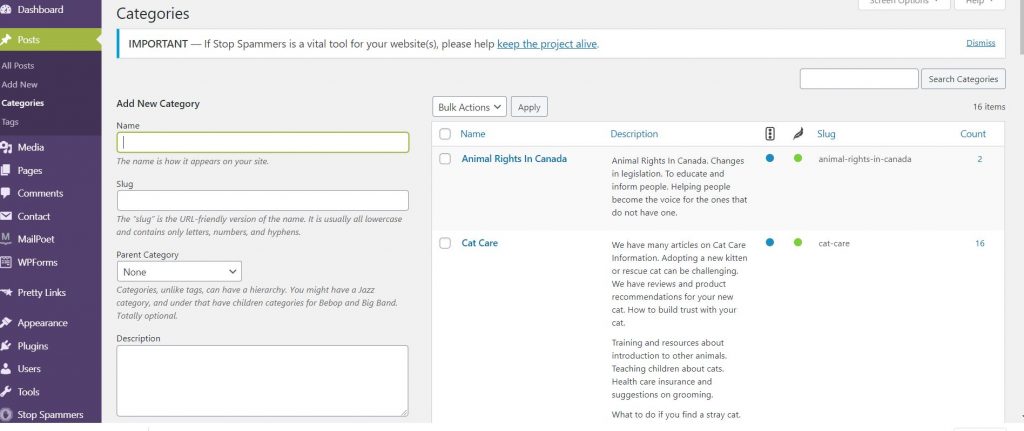
To add a new category enter the name you would like. For instance Cat Supplies. Your slug would always contain a dash (-) between words as you set up in the Yoast tutorial. So you would enter cat-supplies for your slug. If it were dog supplies, you would enter dog-supplies. Now you can use this as a main category or a subcategory under another one. Enter a description and then go to the Yoast SEO at the bottom and complete the information so that you see 2 happy green faces.
As mentioned in the Creating Post and Pages post you can make sure the key phrase is good along with the snippet preview on the search engines. Do this for each category you are creating. Here is an example of the Animal Rights and Protection category on my site.
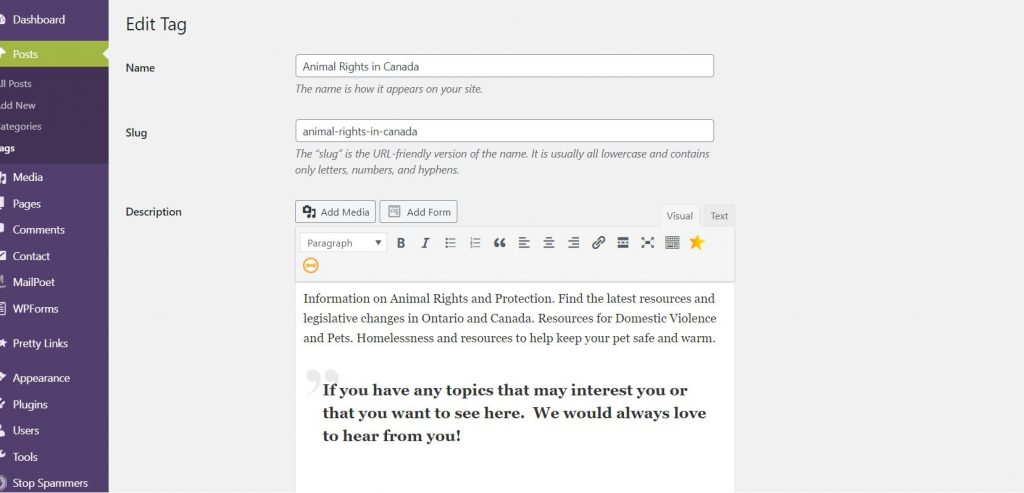
You will continue to set up your categories and when you are writing your post pick one category it will be under.
Creating Tags
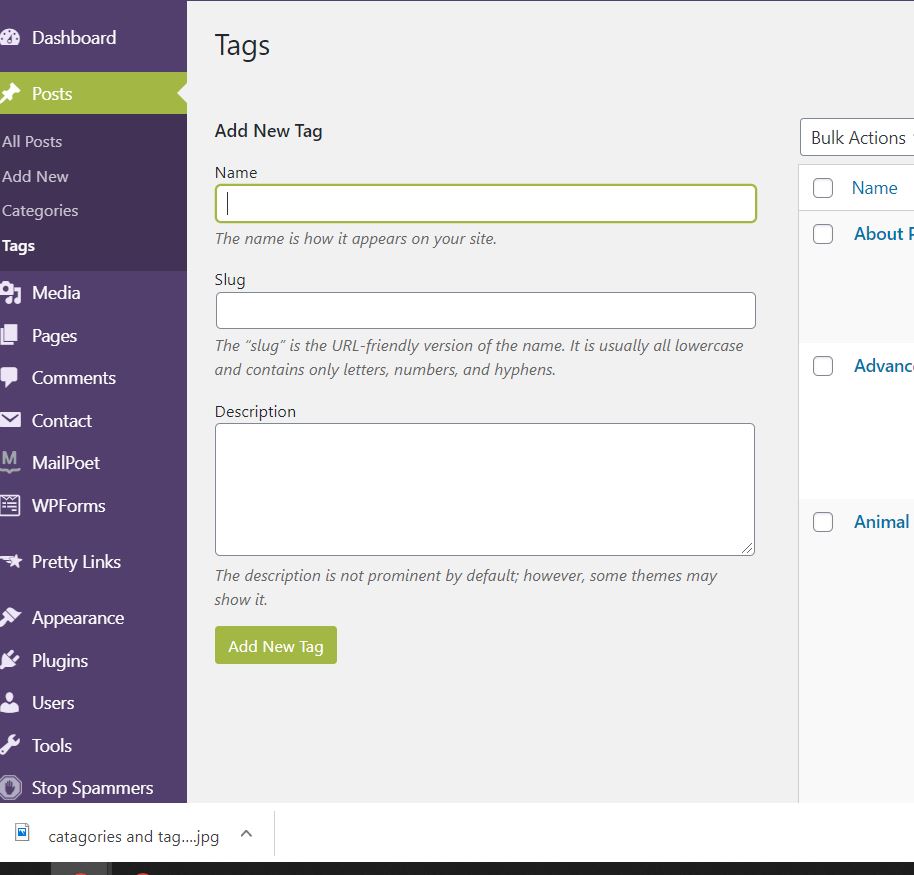
Tags will be used the same. You will need to set up your tags exactly the way I discussed in setting up a category. Exact same process. You want the search engines to pick up these categories. Remember to check your advanced settings to make sure that search engines can find the categories and tags you want.
Remember when setting up your tags try not to repeat yourself too much. Google frowns upon duplicate content. You will want to add in a tag to cat supplies. You can tag such as a cat toy, cat bed, etc.
If you enjoyed this article on Setting Up Categories and Tags you can read my other post on Creating Posts and Pages.